HP Color LaserJet Pro MFP M479fdw
Built to keep youand your businessmoving forward
Scan files directly to Microsoft SharePoint, email, USB, and network folders.
Print wirelessly with or without the network, stay connected with dual band Wi-Fi and Wi-Fi direct.
Feature is only supported by the HP Color LaserJet Pro MFP M479dw, M479fdw, and M477fnw. Wireless performance is dependent on physical environment and distance from access point, and may be limited during active VPN connections.
Print effortlessly from any device, virtually anywhere, to any HP printersecurely through the cloud.
Best-in-class security–detect and stop attacks
Optional HP Jet Advantage Security Manager lets you set configuration Thwart potential attacks and take immediate action with instant notification of security issues.
Simply designed to uncomplicate your day
Set up this MFP fast, and easily manage device settings to help increase overall printing efficiency.Tackle tasks quickly and easilywith the simple 4.3 (10.9cm) color touchscreen.Print Microsoft office formatted files in addition to PDFs right off your USB drive.
Avoid interruptions with an HP LaserJet MFP designed to be streamlined for maximum productivity.
Sustainability is smart business
Avoid frustrating reprints, wasted supplies, and service calls using Original HP toner cartridges.Help save paper right out of the box. The duplex print setting is set at default paper savings mode.
This printer’s color toner cartridge system is outstanding. The color and black toner cartridges can produce large amounts of copies before they need to be replaced. The printer will pop up a message when the toner levels are low. It also supports high-yield cartridges for printing more. It’s worth pointing out that the Canon imageCLASS MF743Cdw has a higher black page yield. For color pages, HP Color LaserJet Enterprise M554dn yields more pages per toner.
print from mobile devices, too, and has a built-in Ethernet port.
If you need to connect the printer to the network, you can connect it using Wi-Fi Direct. This wireless connection enables you to print directly from your laptop, mobile phone, or tablet. To connect to Wi-Fi, you must first open the printer’s control panel. Select the appropriate connection type and choose the Wi-Fi Direct name. If you have an existing wireless network, you can change the Wi-Fi name of the printer by selecting the Embedded Web Server.





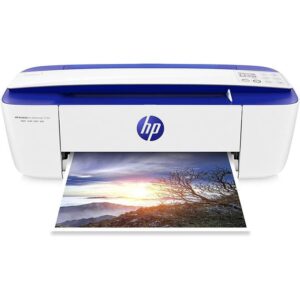

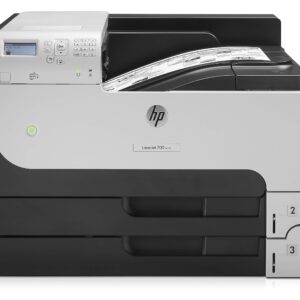












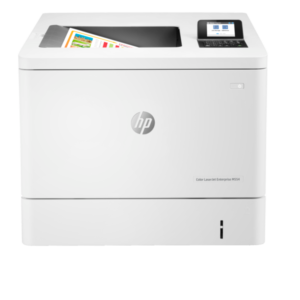


Reviews
There are no reviews yet.